As described in previous part Skydrive can be installed on Windows PC, Mac, iPad, and mobile and Microsoft has indeed all the setups avaiable for all these devices right ->Here. For your device that you will be using for SKyDrive please install the appropriate steup.
Lets look at the Install for Windows PC - 1. Download the setup from th below setups avaiable.
2. Next I clicked on Windows 7 (beacuse that what i have) and I got to the below screen
3. Once you start Installing you will see the below screens
Ok so once again you need a windows Live Id to login to the SKyDrive setup.
ok now you have your SkyDrive installed.
Testing - Lets do a quick test Upload a File in your new SkyDrive on your local and the go the skydrive web url Live.in or SkyDrive Login and see that your document gets uplaod.
You might have to wait for few minutes(It took about a minute to get synced for me).
Next we will look ate various cool options like Sharing and Permissions for sharing Skydrive.
Also check Official Microsoft Blog for updates.






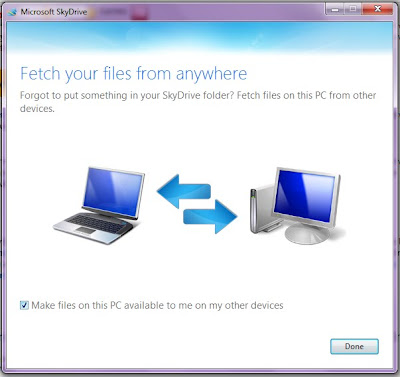

 Previous Article
Previous Article


Responses
0 Respones to "Microsoft SkyDrive Tutorial for beginners - Part 2"
Post a Comment